
Home »
[
Asus MeMO Pad 8 (AST21)]
Asus Tablet Batteries »
Asus battery »
Asus MeMO Pad 8 (AST21)
All our discount
Asus MeMO Pad 8 (AST21) Tablet batteries
are brand new, high capacity, li-ion, rechargeable and made with high quality cells. We offer the best
ASUS MeMO Pad 8 ME581CL Series Tablet batteries are guaranteed to meet or exceed OEM (original) specifications backed by 1 year warranty,30 days
money back guarantee.
Asus MeMO Pad 8 (AST21) Battery Pack [
15.2Wh 3.8V]
SKU:
P#AS185Tab
Availability:
In Stock
-
Type:
Li-ion
-
Color:
Black
-
Capacity:
15.2Wh
-
Volt:
3.8V
-
Brand:
Asus
shopping with us is safe and secure!
100% Guarantee Quality and Fully Test!
Brand New , High quality,100% Q.C. of EVERY product. Extended run time.
Usually ships the same business day.
Original Price :
AUD$ 69.38
Special Price :
AUD$ 55.50
- Buy 5 for
AUD$ 52.73 each and save 5%
- Buy 10 for
AUD$ 49.95 each and save 10%
- Buy 20 for ? -
Contact Us
Asus MeMO Pad 8 (AST21) battery Description
Asus MeMO Pad 8 (AST21) Can replace the following part numbers:
Press "Ctrl + F" to find your battery code(P/N)
Asus MeMO Pad 8 (AST21) Fits the Following Models:
Press "Ctrl + F" to find your
Tablet model
Q:
How do I extend the life of my laptop battery?
-
+ New
Asus MeMO Pad 8 (AST21) Battery Pack must be fully charged before use.If you don't use your
Tablet for a period of time,you must fully discharge then recharge the
Asus MeMO Pad 8 (AST21) battery.
-
+ Always use a
Asus Tablet on a hard surface. Don’t put it on your lap (despite its name) or on thermal insulating
materials such as cushions. If you like to work in bed with your
Tablet, I recommend using a
Tablet table. I have this one, and I am quite content with it.
-
+ Try to avoid charging the battery while you are working with the
Tablet. Charging the
Asus MeMO Pad 8 (AST21) batteries increases your
Tablet’s temperature. The problem is that the CPU, the graphics card and the hard disk also heat up your
Tablet, which adds to the temperature increase experienced when charging the
Asus MeMO Pad 8 (AST21) battery. Many vendors deliver their
laptops with software that allows you to disable charging. You also can remove the
Asus MeMO Pad 8 (AST21) battery while you are working on AC current.
-
+ Make sure the
Tablet’s ventilation can
always
work properly. Don’t place objects before the ventilation systems opening. Don’t run or
charge the
Tablet while it is in its case.
-
+ Don’t leave the
Tablet in the car or under the sun in summer. Use a bike. It keeps your
Asus MeMO Pad 8 (AST21) Tablet battery cool and your own battery healthy. And too much sun exposure causes only skin cancer
anyway.
Q:
Is this product has any guarantee period? If yes, how long is it?
A:You could have this device returned within 7 days if there is any quality problem or wrongly deliverer.
And you could have it exchanged within 30 days if the same case. And you could have it repaired within
a year. Hope you enjoy your shopping with us.
By Cher
Q:
Will this battery fit in a
Asus C11P1330?
A:Thank you for your inquiry.
This battery can fit in a
Asus C11P1330.
Hope you enjoy shopping here
By Cher
Q:
I need a battery for my
Tablet ASUS MeMO Pad 8 ME581CL Series. please advise the part No. Thanks
A:Thanks for asking. BatteryAdapter provide the part number :
Asus MeMO Pad 8 (AST21) fit you
Tablet. Hope you enjoy your shopping with us.
By Cher
Ask a new question







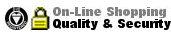
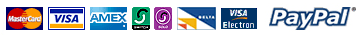


.jpg)
.jpg)
